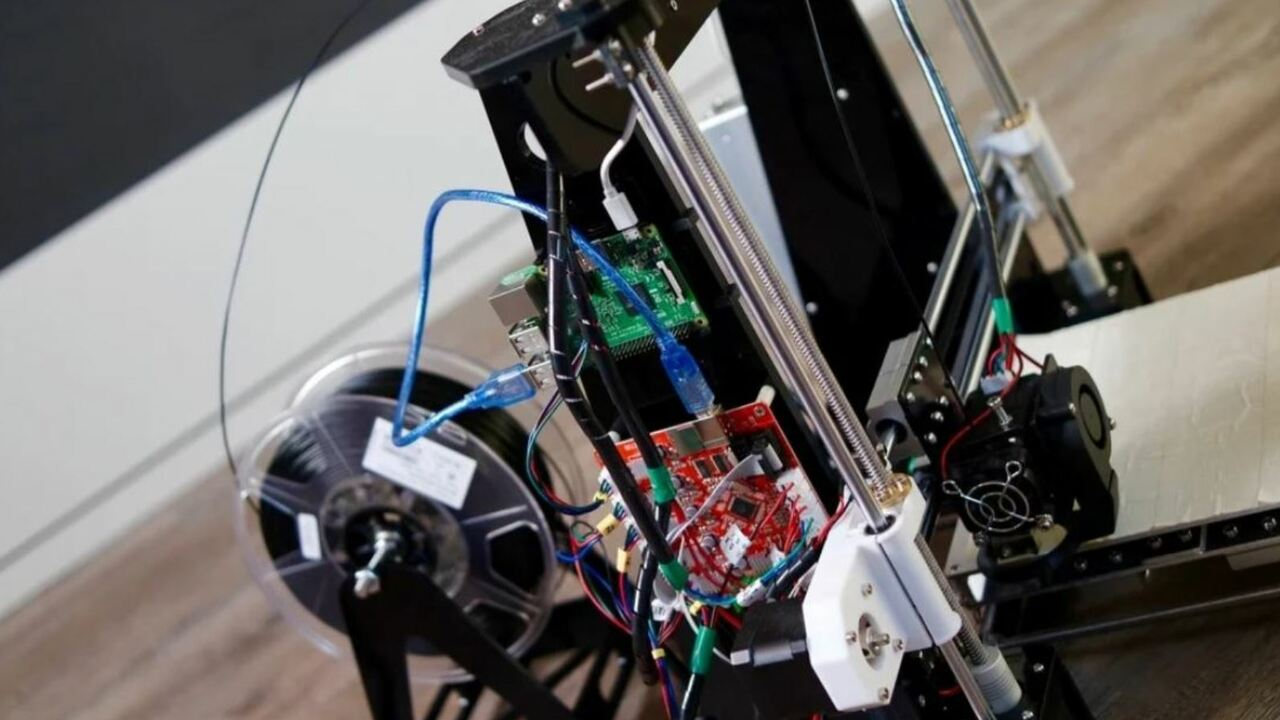In the exciting world of 3D printing, firmware is an essential element. It’s like the secret conductor of your 3D printer symphony, controlling how it moves and works. Surprisingly, many people do not give firmware the credit it deserves.
But wait, a new 3D printing star is on the rise: Klipper Firmware. We’ll explore Klipper Firmware, why it’s grown so popular, and how it can enhance your 3D printing activities. So, hold on tight, and let’s fall into the interesting world of Klipper Firmware!
What exactly is the Klipper 3D printer firmware?
Klipper 3D printer firmware: Image Source: all3dp.com
You might have heard about Marlin firmware, which is quite famous for 3D printers. It has been around for an extended period and has a comprehensive history of assisting dynamic 3D printing. However, there are other options besides Marlin. Yes, there sure are, and one is Klipper 3D printer firmware. It’s gaining popularity because it brings some significant advantages to the table.
Klipper is this open-source 3D printer firmware made by Kevin O’Connor. It’s like the brain of your 3D printer, helping it talk to all its parts, like motors and sensors, and even the software that tells it how to print stuff. What’s neat about Klipper is that it doesn’t hog all the work for itself like other firmware. It collaborates with a small computer called a Raspberry Pi to speed up and enhance the precision of your printer. Klipper might be worth trying out if you want to step up your 3D printing game.
How Does Klipper Function?
Klipper is like a helper for 3D printers. It’s like having two brains for your printer. One is the regular brain inside the printer (we call it the motherboard), and the other is like a super-fast brain on a computer board, often a Raspberry Pi.
The regular brain in the printer can focus on the hardware stuff, like moving parts and making things, while the super-fast computer brain understands the instructions (we call them G-codes) on what to make. This teamwork makes the printer go faster without getting confused, which sometimes happens with another popular printer system called Marlin.
So, Klipper is kind of like both a superhero suit and a helper for your printer. It even comes with its control center, like a dashboard on a computer, which lets you boss your printer around from your computer. People call this control center by different names, like Fluidd, Mainsail, Kiauh, OctoPrint, and Moonraker. It’s like having a fancy remote control for your 3D printer.
Advantages of Klipper Firmware:
1. Faster Stepping Rate with Klipper:
- Klipper makes old hardware run much faster.
- For example, an old 8-bit RAM board can do over 100,000 steps per second with Klipper, compared to about 10,000 with Marlin.
- Modern 32-bit systems like SKR and Duet 2 can achieve over 600,000 steps per second.
- But you might not need such high speeds for all prints.
2. Support for Multiple MCUs:
- Klipper supports multiple MCUs, allowing control of numerous controller boards using a Raspberry Pi.
- Unlike standard firmware, you don’t need specialized boards or expanders to run extra steppers.
- Just flash firmware to a new board, plug it into your Raspberry Pi, and configure it as an additional controller.
3. Pressure Advance Feature:
- Klipper’s pressure advance feature enhances print quality by adjusting flow based on filament elasticity and compression in the Bowden tube.
- It’s especially beneficial for Bowden-style 3D printers with long tubes.
4. Easy Setup and Configuration:
- Setting up Klipper is simple through web interfaces like Octoprint, Fluidd, or Mainsail.
- You can edit settings and firmware via a user-friendly web interface.
- Updating firmware is as easy as adjusting a few commands in the configuration file and hitting restart.
5. Faster Print Speed with Input Shaping:
- Klipper’s Input Shaping cancels out vibrations, allowing higher acceleration settings without affecting print quality.
6. Easy Python Programming for Additional Features:
- Klipper is based on Python, making it easy to add custom features if you’re familiar with programming and math.
Disadvantages of Klipper Firmware:
1. Complex Installation of Klipper Firmware
- First, you need to install Klipper. This has become easier with standalone images like Fluidd and mainsail, which you put on an SD card, similar to how you install Octoprint.
- Next, to set up Klipper for your control board, you must configure it specifically for your controller board using an SSH terminal like PuTTY on your Raspberry Pi.
- After installing Klipper, you’ll have to adjust some settings. These settings are usually available for common controller boards, so you mostly copy and paste and select the recommended settings. However, you need to generate a file for this.
- For certain controller boards like the skr series or the one in the Creality Ender 3, you’ll also need to retrieve a file from your Raspberry Pi using tools like WinSCP, then transfer it to an SD card and flash it to the controller board. This might be challenging if you’re not familiar with terminal interfaces or scripting.
2. Lack of Full Plug-in Support
- Standalone Klipper interfaces currently don’t offer full plug-in support. So, if you need plug-ins like the spaghetti detective or the time-lapse plug-in found in Octoprint, you’ll have to use Octoprint alongside Klipper.
3. Limited Display Screen Compatibility
- Klipper’s screen support is currently limited to screens with basic graphical interfaces, like the 12864 screens.
- Displays that work with their firmware, like the Creality Ender 3v2 display that sends commands to the controller board independently, are not compatible with Klipper.
More interesting and Advanced Features of Klipper Firmware:
1. Better Features for Your 3D Printer
With Klipper, your 3D printer gets some cool upgrades:
- More Precise Movement: Klipper makes your 3D printer move its parts more accurately.
- Sharper Details: It can print with finer details, so your creations look even better.
2. Special Trick: Input Shaping
Klipper has a special trick called “Input shaping.” It’s like magic for your prints:
- No More Weird Lines: Input shaping stops your 3D printer from making weird lines or patterns on your prints.
- Smooth Prints: It helps your prints come out smoother and cleaner.
- Smart Speed Control: If you add a special sensor to your printer, Klipper can adjust the speed automatically to make sure your prints look perfect.
3. Expand Your Printer’s Abilities
Klipper isn’t just a regular firmware; it’s like a superpower for your 3D printer:
- Add More Stuff: You can easily attach more motors or other cool stuff to your 3D printer with Klipper.
- Use a Raspberry Pi: You can also use a Raspberry Pi as the brain of your printer and connect more gadgets to it. Klipper makes it simple.
Is Klipper Firmware a Good Fit for You?
While Klipper Firmware has many advantages for 3D printing aficionados, it may not be the best choice for everyone. Here are some things to think about while selecting whether Klipper is suitable for you:
1. Technical Proficiency: Klipper installation can be more complex than typical firmware; thus, you must have a basic understanding of technology or be prepared to learn.
2. Hardware Compatibility: Before making the switch, verify that your 3D printer’s control board is Klipper compatible. Many older or less active boards may be unsupported.
3. Expectations and Goals: Consider your 3D printing objectives. Klipper is a good option if you want to improve print quality and performance and are willing to spend time in setup and configuration.
SelfCAD: Overall Best 3D Modeling Software for Printing in 2023
Overall Best 3D Modeling Software for Printing in 2023: Image Source: selfcad.com
SelfCAD is an All-In-One 3D modeling software that comes with an excellent user interface intended to grab your interest and will satisfy you whether you’re new to the world of 3D modeling. SelfCAD isn’t limited to a single type of 3D modeling; it supports almost every one of them. You can sculpt any object, build something from scratch, and even prepare your models for FDM and DLP printers.
With its adaptability and flexibility, you can import, export, or modify over 40 3D file formats. The program has many tools for sculpting 3D objects and even drawing beautifully. As an inexperienced person, you’ll enjoy the fact that it’s free and offers cloud access to help you improve your talents.
SelfCAD offers freehand drawing, an image-to-3D converting tool, an in-built slicer for preparing your designs, and even a magic fix tool. It’s simple to use and includes interactive lessons to make learning 3D modeling easier. It also has an in-built slicer for slicing your designs. The video below shows how to slice your files in SelfCAD and generate the Gcode to send to your 3D printer.
[Embed this video: https://www.youtube.com/watch?v=lpf38aMk8d8 ]
Unrivaled Performance and Precision with Klipper Firmware
Klipper Firmware is a powerful tool for 3D printing enthusiasts. It can make your prints better and faster. But remember, it may be a bit tricky to set up, so be ready to learn. If you want to upgrade your 3D printer, Klipper could be a great choice!
Moreover, Klipper boasts excellent compatibility with a wide range of printers, making it a versatile choice for all makers. So, no matter what printer you have, Klipper has got you covered.